Many of the PC are password protected
and sometimes it happens that you lose it's password. But from now even
though if you forget the password of your windows acount you will be
able to open it as normal.This tutorial will show you how to log in on
any computer without knowing the password.
- Start the PC and wait till the log in screen appears .
- Now press ctrl+alt+del together 3-5 times.
- A windows XP classic log on screen will appear.
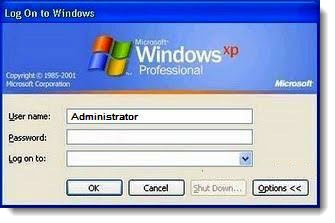
- Now type User name : Administrator.
- Leave Password block blank.
- Now click on OK and you will be logged on to WINDOWS XP.
- Now if you want you can Change OR Remove the password of your account through CONTROL PANEL>USER ACCOUNTS.
Note : This tricks only works if No Administrator Password was set during installation of Windows XP.
Enjoy..........






