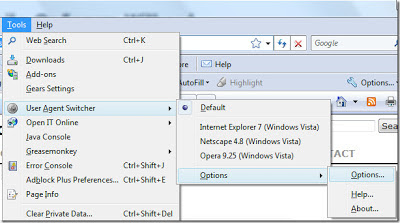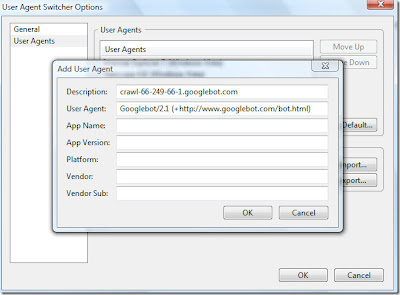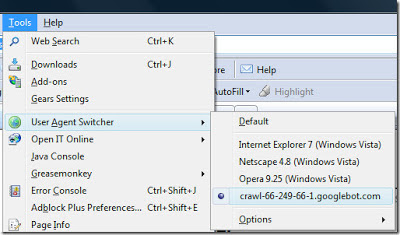On some occasions we need to copy text from image files and copy it in a documents or somewhere else. If there are only few lines it is better to type but if the image is full of text, what will you do?
Now I'm sharing with you the perfect tool to do this.
GT Text
GT Text is a project that aims to help you create fast and quality Ground Truthed data-sets from color text images.
In the research of algorithms that extract text from color images a set of files with the exact location of the text is needed to avoid inefficient and tedious visual checks of the results.
The basic level of work is at a pixel detection, making possible to group regions to form the glyph or even use a direct editing to get the choice. This computer engineering project was the result of a degree requirement and it is offered to the open source community.

Download : GT Text 1.4.4
Enjoy..........